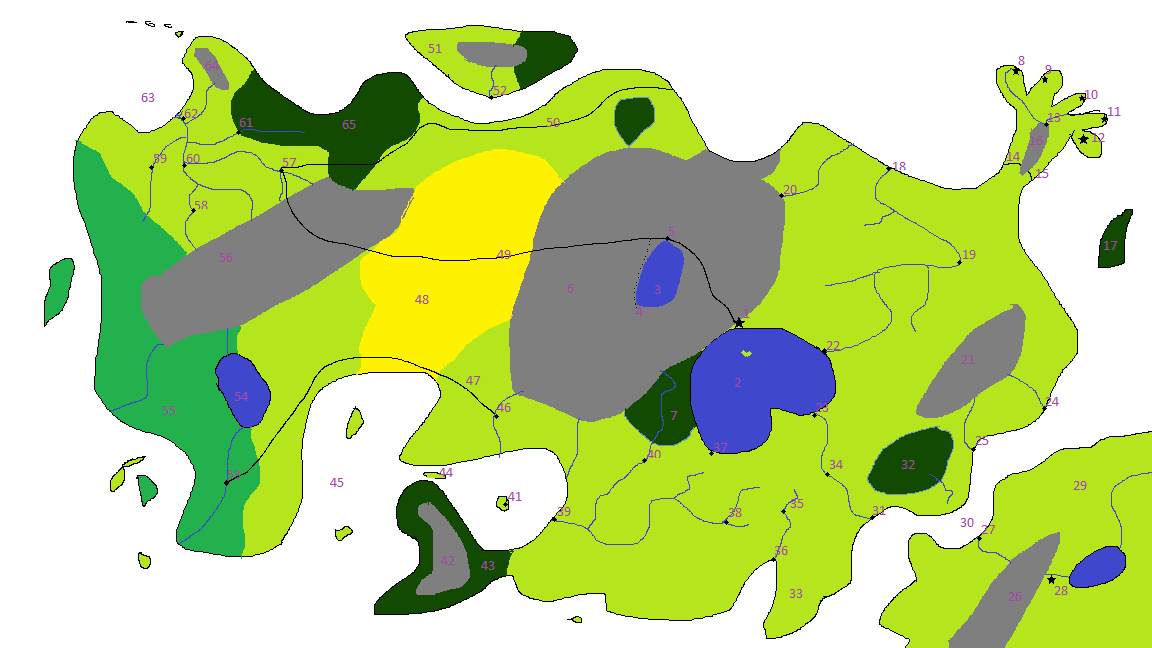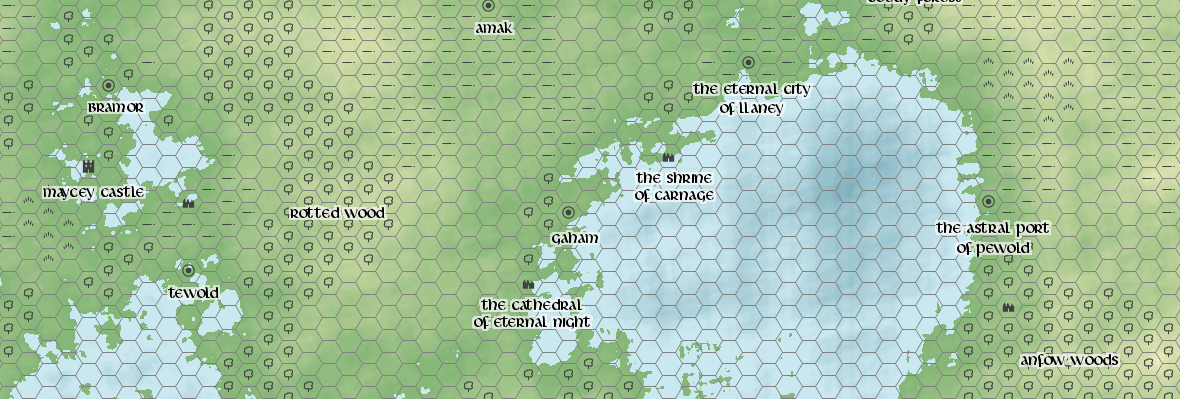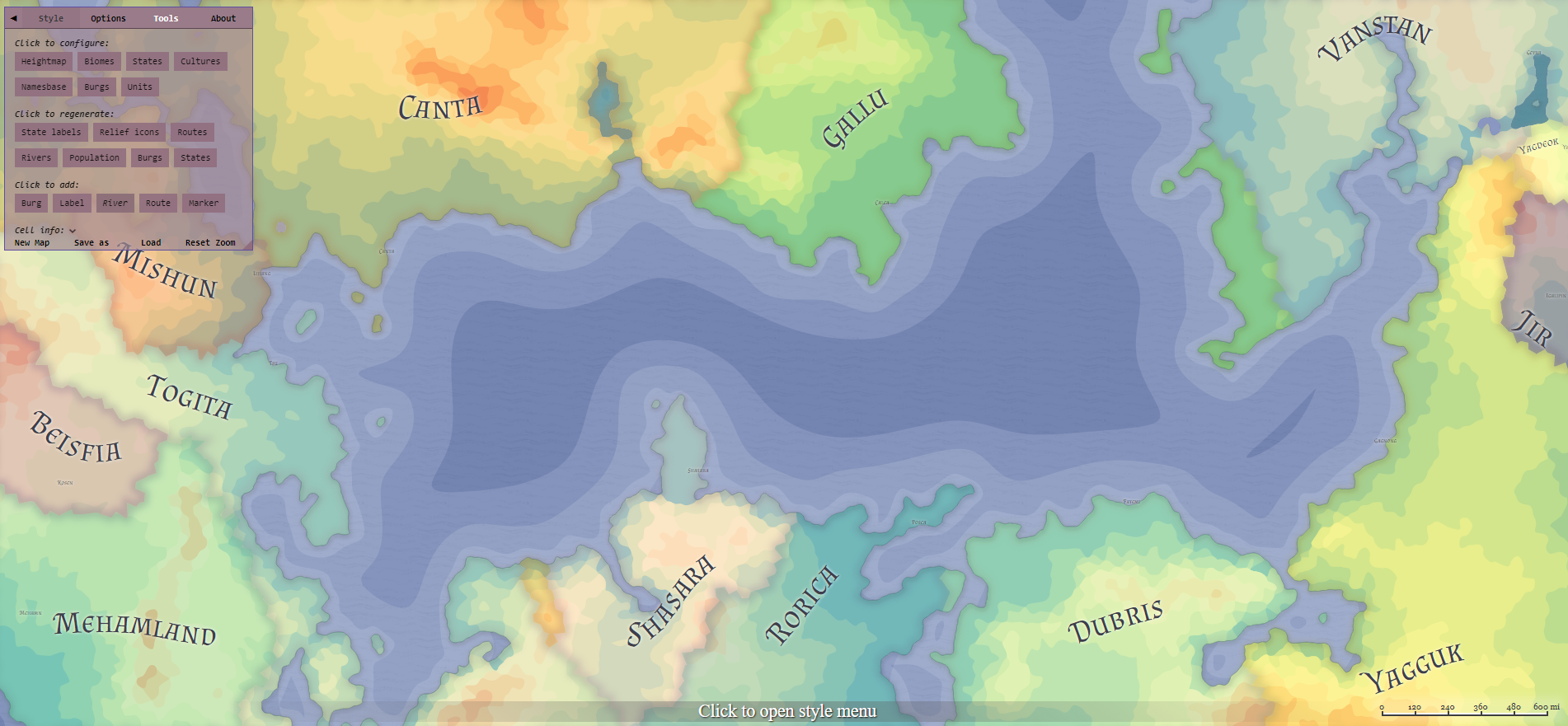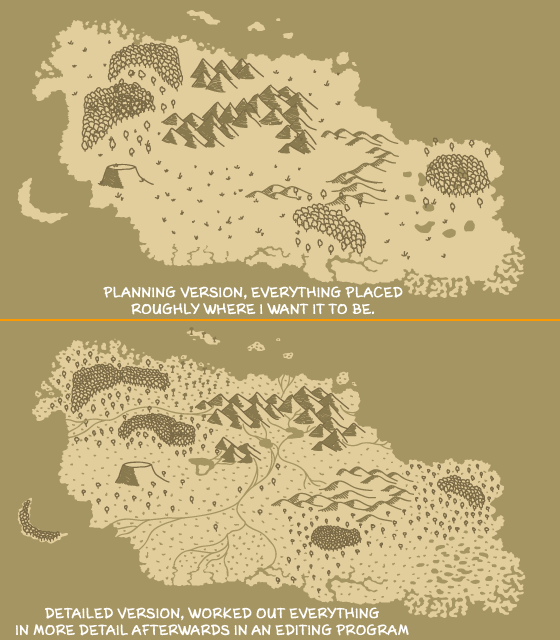RPG: World Building Workshop – 4 Free Map Building Programs

Let’s talk about a few types of maps you can build for your game – and some nifty tools to save you hours of time.
There comes a time in almost every DM’s life when they want to move beyond the existing settings and create one of their own. Maybe you have an amazing story to tell, and it needs its own world to be told in. Perhaps you have a super awesome idea for a world and want to run adventures in it. Maybe you just like making up settings. Whatever the impetus, creating your own setting can be fun and rewarding both to you and your playgroup. In this ongoing series, we will look at the steps you can take to create your own setting (a process known as world-building), and we’ll look at some tips and tricks of excellent world-building and some common mistakes people make. Along the way, we will build our own setting and world.
Welcome to World Building Workshop, let’s get started.
The Groundwork
Last time on World Building Workshop, we talked about how to avoid some map archetypes that you could use for your map. We discussed the pros, and some cons, of them and went over their features. Now, with a lot of the groundwork out of the way, it’s time to turn our attention to actually making a map. This brings us to the important question: what we are going to use to make our map? There are a large number of map-making programs out there, many of which are specifically geared to fantasy (or even sci-fi) maps. Many of these will set you back a pretty penny.
If you are looking to produce a very high-quality map, for a novel or publication, it may well be worth your time to spend money on a map-making program; you will generally get more control and higher quality. It could also be worth your time to pay a graphic artist or fantasy cartographer to help with the map. For those gamers who don’t feel the need for a professional map, there are several free programs out there that you can use. Today I’m going to go over just a handful of them (this is by no means a comprehensive list).
N.B. I should point out that some programs are aimed more at world maps, while others are better for city or dungeon maps. Today we are looking at programs for building world maps.
Paint
Where to get it: some version of Paint is almost certainly already installed on your computer right now.
Pros: Paint is pretty much the most basic program you use. It’s also my go-to choice. I find it offers a high degree of control and personalization. Paint masters can get a ton out of it, but just about anyone can bang out a map in Paint with minimal trouble, and if you want 100% control over the map and something easy to use it’s your best friend.
Cons: Paint doesn’t do anything for you; it’s all about what you put into it. If your paint skills are fairly basic, like mine, your map is going to be serviceable but not pretty. It’s better at high-level maps and can struggle with details. It’ll normally look like it was made in Paint.
D20 SRD Fantasy World Generator
Where to get it: On d20SRD.org
Pros: This is a quick and easy random map generator. You input a handful of parameters, and it spits out a nice looking map for you. It’s easy and simple to use, and gets you a nice looking map. You can turn the hex grid on and off, and turn labels and cities/castles off and on. I find that sometimes making a basic random map to use as a start for my map, and then adding my own features is a great way to go. You can use it with the demographics generator to quickly flesh out a world.
Cons: It’s a random world generator. You simply don’t have a lot of control over the map. If you need specific features or looks, it’s not the best fit.
Azgaar Fantasy Map Generator
Where to get it: Azgaar on Github
Pros: This is a pretty fantastic advanced map maker. It can auto-generate a whole map for you quickly. It also has a ton of customization options that allow you to set detailed parameters for your auto-generated world, or to carefully edit a world to your liking. It makes great and detailed looking maps. You can check out the tutorial here.
Cons: This is a more in-depth and advanced tool. It’s not as user-friendly as some of the others, and the sheer amount of options can be overwhelming. Once mastered its great, and even includes details on climate and rainfall, but it might just be more than you need for your game.
Roll For Fantasy Map Creator
Where to get it: Roll for Fantasy
Pros: This is a great, easy to use, tile-based map builder. It’s pretty easy to use and you can quickly create a nice looking, stylized map. Though it has a random generator, since it’s tile-based it offers a lot of control in map building. The more basic maps it makes lend themselves well to being jazzed up in another program.
Cons: You are limited by the type of tiles they have. Placing each tile can be time-consuming. It’s great for making a terrain map, but lacks functionality for nations and more in-depth demographic and climatology details.
Let us know what your favorite world map builder is, down in the comments!