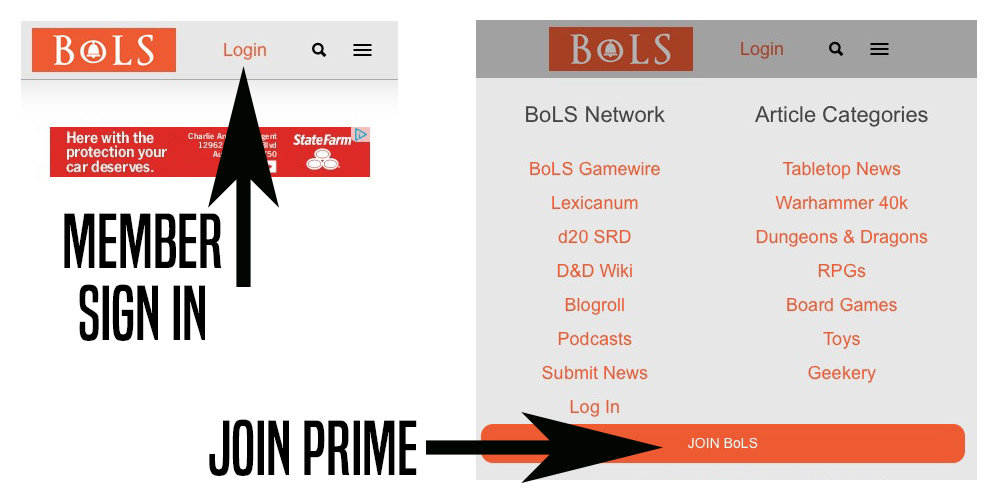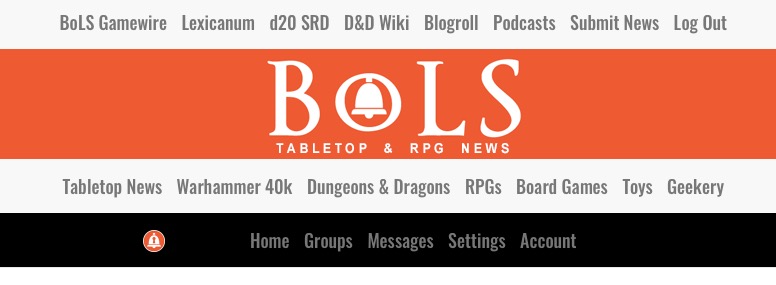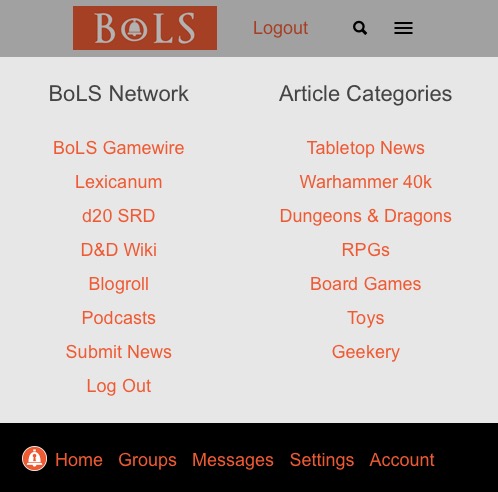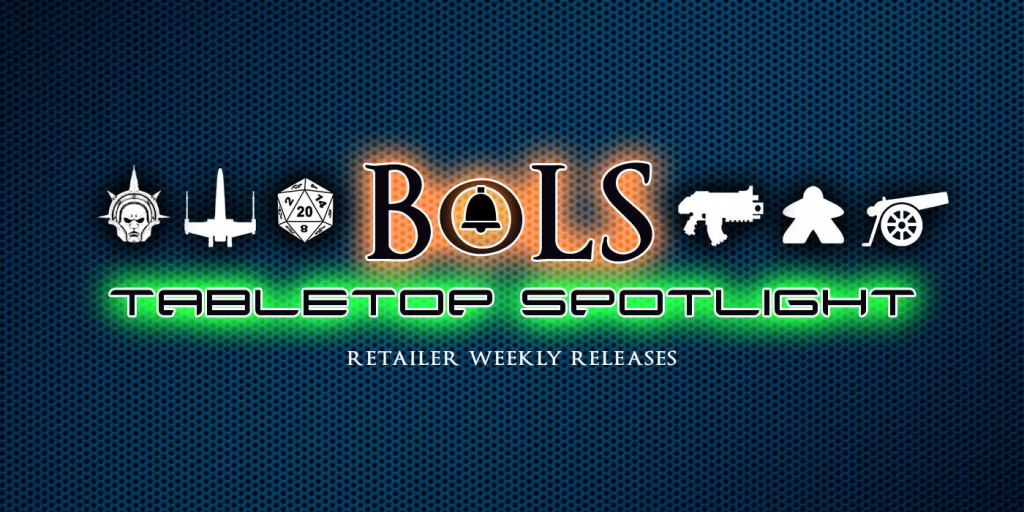BoLS Prime Launches Today


Membership sign-ups for BoLS Prime start today. Click here to sign up right now.
BoLS Prime officially opens its doors in about two weeks, Wednesday, August 28st. Today we’re kicking off our two-week membership sign-up drive. Everyone who signs up during this period becomes a “Launch Member.” No special privileges just a permanent public recognition that you were part of launching this new part of our site.
Prime content will begin to arrive on the 28th, and in the meantime, new subscribers can immediately access the member-only groups and see the reduced ads. In the days ahead we will be talking more about the type of PRIME content that is well underway, more details on the subscriber plans, as well as how and why the program is being launched.
Having as large a membership base as possible at launch is critical to the success of BoLS Prime and the entirety of BoLS. I sincerely hope you can join us today. It means a great deal to every member of our organization and me.
How do I sign up? Click right here.
Prime Navigation
Members can join prime and login via two new buttons located on the upper nav bar.
Desktop:
Join BoLS button takes you to the signup page with all the subscription plans available.
Log In button takes members to the login page. Once logged in, you will be able to access PRIME content, and see the reduced (or no) ads, and have access to member areas.
Mobile:
Join BoLS button is located at the bottom of the pull out nav tab (press the far right icon with 3 horizontal lines). It takes you to the signup page with all the subscription plans available.
Log In button takes members to the login page. Once logged in, you will be able to access PRIME content, and see the reduced (or no) ads, and have access to member areas.
Member Navigation
Once logged in, members can navigate via the black PRIME Navbar:
Desktop: The new navbar appears directly underneath the categories navbar.
Mobile: The new navbar appears at the bottom of the pull out nav tab (press the far right icon with 3 horizontal lines).
If you have any further questions, please email Subjectline: BOLSPRIME, at contact (at) bolsinteractive.com