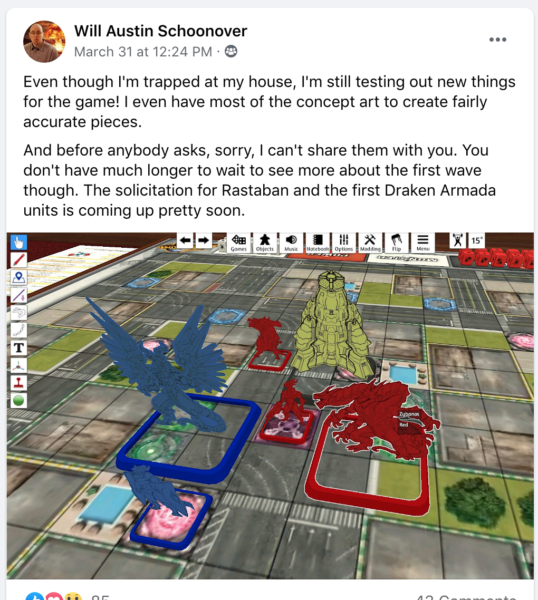Monsterpocalypse: Playing Games During Quaratine
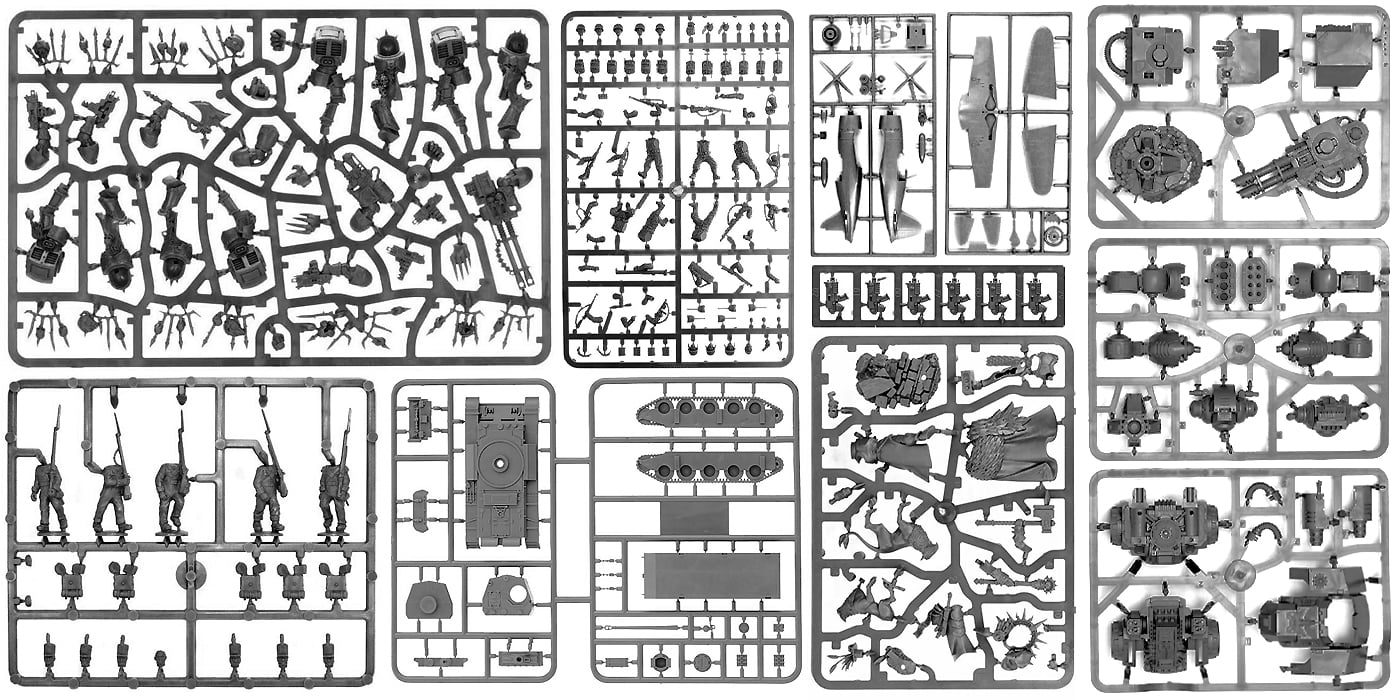
Being inside got your bummed you can’t play Monsterpocalypse? TableTop Simulator to the rescue! Here are some tips to get you back playing MonPoc as we wait this pandemic out.
How To Play
You’ll need a copy of Table Top Simulator, which is a program that allows you to play tons of custom games created by other players. While the Monsterpocalypse game itself is free, the Table Top Simulator software isn’t and typically runs about $20. After you purchase the software you should visit the TTS Workshop and subscribe to the Monsterpocalypse mod. This mod is the actual game we will be playing.
I could write out a ton of in depth information, but the Monsterpocalypse mod’s creator, Frothy Kat, has already done so! You can check out the getting started information here.
Got the Competitive Itch?
The Monsterpocalypse Facebook and Discord groups have been organizing tournaments. Each week you are assigned an opponent to play and report back the game results. This week the largest Table Top Simulator MonPoc tournament is starting up with 32 players!
Helpful Tips
Here are some of the little things I’ve found most helpful during my initial games on Table Top Simulator.
Saving a list to use between games
If you plan on playing multiple games with a similar list, it’s super annoying to have to recreate in game every time. So don’t! Instead create a new custom bag component.
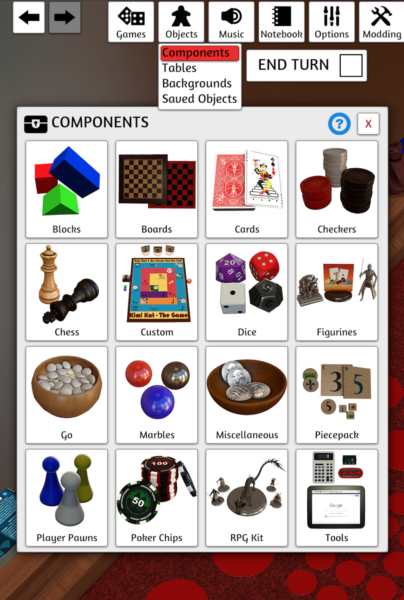 First go to Components > Tools
First go to Components > Tools
A new bag component will appear on the table. Then drop everything in your list; cards, monsters, units, buildings, etc… into that bag. Right click, then Save and boom! Next game you can simply load in your saved custom item and you are good to go!
Copy /Paste
Simple but effective, you can use Ctrl-C to Copy and Ctrl-V to paste. Need 4 Assault Apes? Copy one then Paste, Paste Paste. Wherever your mouse is when you do the Paste command is where it new unit will spawn.
Lock Shortcut
The Lock feature is very handy for keeping pieces where they need to be. The keyboard shortcut of ‘L’ makes it quick and easy to lock and unlock your pieces. Just hold your mouse over the piece and hit L. To move them again you will need to unlock them, simply mouse over them and hit ‘L’ again.
Use ‘R’ to roll dice
When it comes time to roll dice, the easiest and best way to roll is hit ‘R’ a few times. This gives the dice a good shake – trying to actually throw them with the mouse works ok – but sometimes they don’t roll very well. Plus using ‘R’ pops the dice straight up and back down, so they don’t go flying around the table.
Voice Chat
This last tip might be obvious, but I highly recommend using voice chat with your opponents. The Monsterpocalypse discord has channels for TTS games set up for anyone to use, or you can use your preferred chat program. Communication is key in tabletop games and it’s no different when you are playing them online.
Wrap Up
I want to give a huge shout out to Frothy Kat and the rest of the Monsterpocalypse discord crew for making this mod and updating it as new things come out. Even Privateer Press Monsterpocalypse developer Oz has been using it to play test from home!
Happy Gaming and Stay Safe!